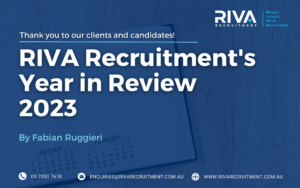LinkedIn is a powerful tool for expanding your professional network, reaching new clients, gaining access to employment opportunities, and participating in industry conversations. Our guide assists you to build or enhance your profile, to tell your professional story, and improve your visibility on LinkedIn.
Customise your URL (2 minutes)
When you first create your profile, LinkedIn generates an alphanumeric URL unique to you. Creating a custom URL looks polished and makes your profile link easily shareable on your email signature, resume or presentation.
Upload a banner (2 minutes)
Use a banner to clearly display your company brand. You can also add in graphics or minimal text to showcase any recognitions you’ve received or what you’d like to be known for. If you don’t have a company banner, you can easily put one together for free using an online tool such as Canva.
Example:

Upload a profile picture (2 minutes)
Use a photo that shows your head and shoulders in a well-lit area. Your profile photo should look like you on a normal workday. Try not to use a full-length photo as it makes it difficult for your connections to spot you at a crowded networking event!
Example:

Refine your headline (2 minutes)
The headline is the line which appears directly below your name. It should clearly state what you do and which area you specialise in. When you send a connection request, or appear on another LinkedIn users suggested contacts, you want them to immediately see why you should be in their network.
Example:
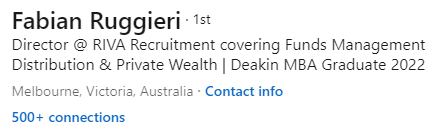
Add your contact information (2 minutes)
If you want other professionals to reach out to you, add your mobile number, email address, and website into your contact section. I use a combination of the contact and banner features to share my contact information with my network, and any future connections. This will minimise both inbox message spam and phone spam.
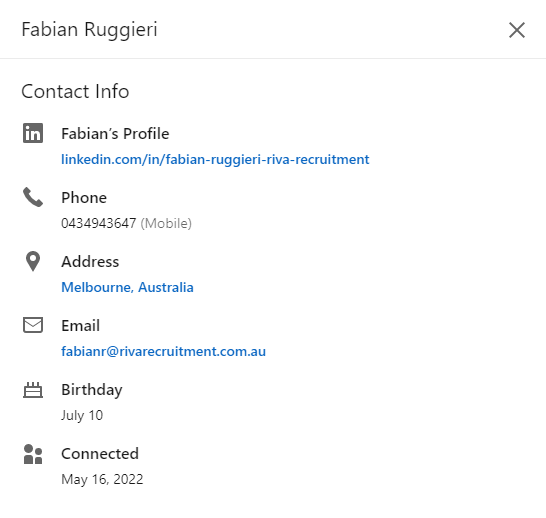
What it looks like all together:
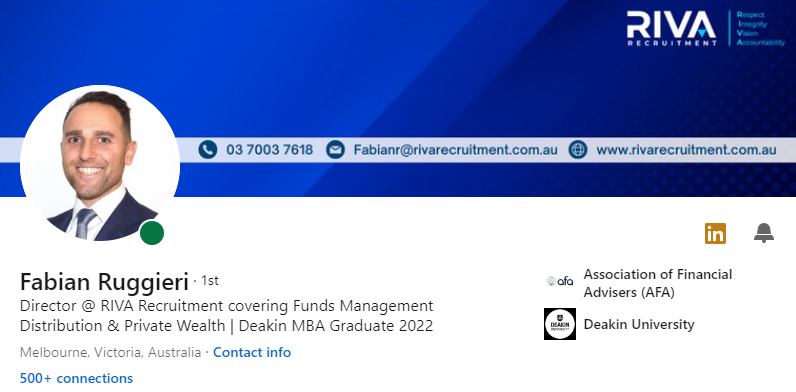
About Me (10 minutes)
Your profile summary acts as your elevator pitch. Write your summary in the first-person and less formally than you would write a website bio. Showcase who you are as a professional and most importantly as a person.
Your summary should cover:
- What you do
- What makes you unique
- Why they should connect with you.
Add featured content (2 minutes)
Engage your profile viewers by adding featured content to your profile. You can showcase posts, articles or links to content that represents you as a professional.
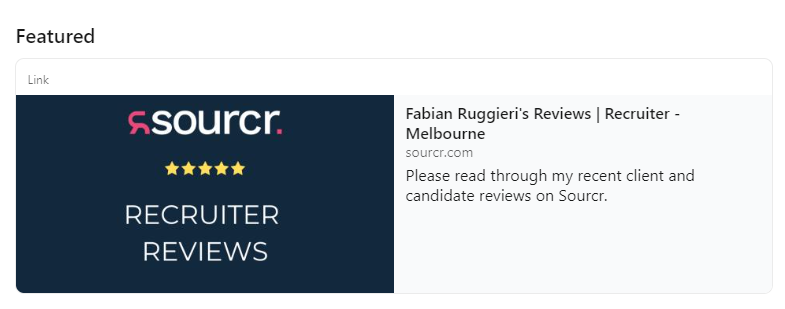
Refine your professional experience (10 minutes)
Detail your professional work history by outlining your current and previous roles. Keep your description to 2-3 high level sentences which outline key responsibilities, achievements, and values. Keep your experience relevant to your professional career, smaller roles earlier in your career can drop off.
These are just some of LinkedIn’s profile features you can utilise and refresh to enhance your professional image and online presence.
If you are seeking a new employee for your business or you are seeking a new employment opportunity, please feel free to contact RIVA Recruitment on 03 7003 7618, or email us at enquiries@rivarecruitment.com.au for further information.